Count Blank Cells
Count blank cells on text-based tabular data.
Short examples:
$ ./cntblank --output-meta testdata/prefecture_jp.tsv
INFO[0000] start parsing with 2 columns. path=testdata/prefecture_jp.tsv
INFO[0000] finish parsing 48 lines to get 47 records with 2 columns. 0 errors detected. path=testdata/prefecture_jp.tsv
# File testdata/prefecture_jp.tsv prefecture_jp.tsv 4884d04103df0fd8a9e792866ca0b870
# Field 2 (has header)
# Record 47
seq Name #Blank %Blank MinLength MaxLength #Int #Float #Bool #Time Minimum Maximum #True #False
1 都道府県コード 0 0.0000 2 2 47 47 1 47
2 都道府県 0 0.0000 3 4
Since file argument is optional, it accepts standard input.
$ curl -sL https://raw.githubusercontent.com/datasets/language-codes/master/data/ietf-language-tags.csv |
./cntblank --input-delimiter=, 2>/dev/null | cut -f1-6 | expand -t 15
seq Name #Blank %Blank MinLength MaxLength
1 lang 0 0.0000 2 14
2 langType 0 0.0000 2 4
3 territory 213 0.3096 2 3
4 revGenDate 0 0.0000 10 10
5 defs 0 0.0000 1 1
6 file 0 0.0000 6 18
Also accepts Excel file whose extension is “.xlsx”.
$ ./cntblank --output-delimiter=, testdata/addrcode_jp.xlsx
INFO[0000] start parsing with 7 columns.
INFO[0000] finish parsing 1789 lines with 0 errors path=testdata/addrcode_jp.xlsx
INFO[0000] get 1788 records with 7 columns
seq,Name,#Blank,%Blank,MinLength,MaxLength,#Int,#Float,#Bool,#Time,Minimum,Maximum,#True,#False
1,団体コード,0,0.0000,6,6,1788,1788,,,10006,473821,,
2,都道府県名(漢字),0,0.0000,3,4,,,,,,,,
3,市区町村名(漢字),47,0.0263,2,7,,,,,,,,
4,都道府県名(カナ),0,0.0000,4,7,,,,,,,,
5,市区町村名(カナ),47,0.0263,2,13,,,,,,,,
6,Column006,1788,1.0000,,,,,,,,,,
7,Column007,1788,1.0000,,,,,,,,,,
Output
It produces reports for each file in several formats. The report contains list of field summary in addition to file name and its checksum. Field summary is consists from field name and count of blanks, and data type indicator.
Although default report format is CSV, you can specify --output-format option explicitly.
Given --output option and its file extension is either of “.html”, “.json”, or “.xlsx”, it automatically
changes output format along with extension.
Output fields
| Name | Description |
|---|---|
| seq | Sequential number which starts with one. |
| Name | Field name from first header line, otherwise “ColumnNNN” where NNN is sequential number. |
| #Blank | Count of blank cells. |
| %Blank | Percentage of blank cells. |
| MinLength | Minimum length of valid cells. |
| MaxLength | Maximum length of valid cells. |
| #Int | Count of integer type cells. This may be blank. |
| #Float | Count of float type cells. This may be blank. |
| #Bool | Count of bool type cells. This may be blank. |
| #Time | Count of time type cells. This may be blank. |
| Minimum | Minimum value after guessing data type. |
| Maximum | Maximum value after guessing data type. |
| #True | Count of cells which should be treated as boolean true. |
| #False | Count of cells which should be treated as boolean false. |
Note that “1” is interpreted as boolean true and “0” is also interpreted as boolean false. Therefore, if a column is integer field, “#True” represents the count of “1” and “#False” represents the count of “0” in the field. Since some buggy data files sometimes include “0” as null accidentally, this feature may help you to count up pseudo blank cells.
HTML output
$ cntblank --output=t.html testdata/prefecture_jp.tsv
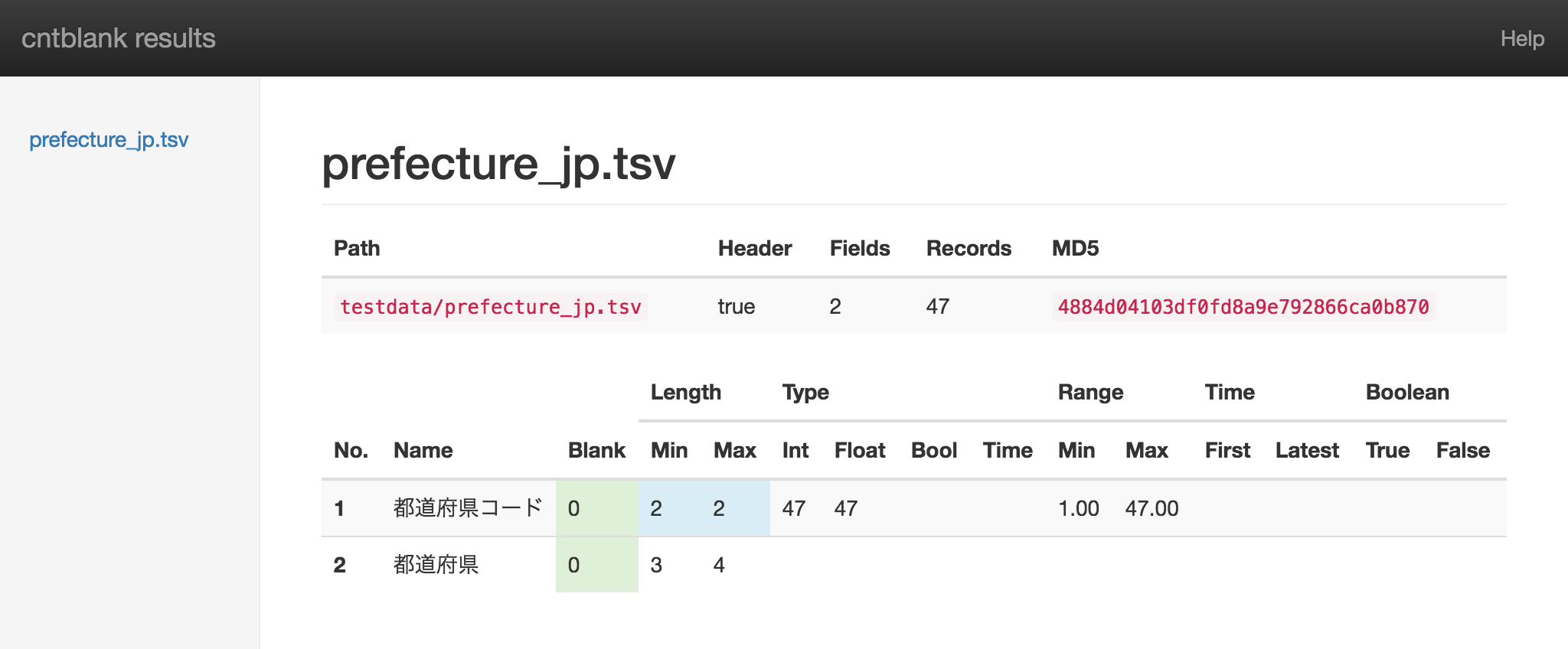
JSON output
$ cntblank --output-format=json testdata/prefecture_jp.tsv | jq
[
{
"path": "testdata/prefecture_jp.tsv",
"filename": "prefecture_jp.tsv",
"md5": "4884d04103df0fd8a9e792866ca0b870",
"header": true,
"records": 47,
"fields": [
{
"name": "都道府県コード",
"blank": 0,
"minLength": 2,
"maxLength": 2,
"minimum": 1,
"maximum": 47,
"typeInt": 47,
"typeFloat": 47
},
{
"name": "都道府県",
"blank": 0,
"minLength": 3,
"maxLength": 4
}
]
}
]
Full Usage
--help shows the details.
- Default input/output encoding is “UTF-8” and it also accepts only “sjis” value on the option.
- Default input/output delimiter is TAB.
- Meta-information is file path, field length, and number of records.
- If no file path arguments are given, process standard input.
- Also support JSON and HTML output.
usage: cntblank [<flags>] [<tabfile>...]
Count blank cells on text-based tabular data.
Flags:
--help Show context-sensitive help (also try --help-long and --help-man).
-v, --verbose Set verbose mode on.
-e, --input-encoding=INPUT-ENCODING
Input encoding.
-E, --output-encoding=OUTPUT-ENCODING
Output encoding.
--input-delimiter=INPUT-DELIMITER
Input field delimiter.
--output-delimiter=OUTPUT-DELIMITER
Output field delmiter.
--without-header Tabular does not have header line.
--output-without-header Output report does not have header line.
--strict Check column size strictly.
--sheet=SHEET Excel sheet number which starts with 1.
-r, --recursive Traverse directory recursively.
--output-meta Put meta information.
-o, --output=OUTPUT Output file.
--output-format=OUTPUT-FORMAT
Output format.
--version Show application version.
Args:
[<tabfile>] Tabular data files.